|
|
|
|


|
|
Previous Page
Best viewed in 800x600 with Internet Explorer 4.x or 5.x
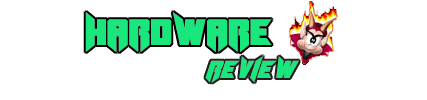
|
Maxi Gamer Xentor 32
Page 7
Can the Xentor 32 be overclocked?
Well, every video card can be overclocked. However, some cards will take much while others will freeze the moment you change its clock or memory.
The Maxi Gamer Xentor 32 is already an overclocked Ultra TNT2 card. Nvidia's standard U-TNT2 chips are running at a clock speed of 150 Mhz and a memory speed of 166 Mhz.
The Xentor 32 is pushing these 2 components to 175/183 so there might be little room to push it any further.
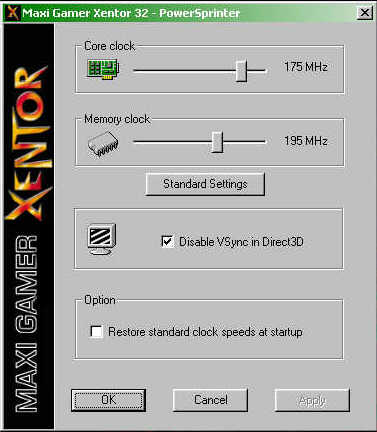
At the PlayDevil Test Office I managed to squeeze some more Mhz out thanks to Guillemot's own overclock utility, PowerSprinter.
The Powersprinter is a very handy little program (see the above image) that will let you change the Xentor 32's clock- and memory speed to whatever you desire!
Be very careful with overclocking because too much will result in instability and in it may ruin some parts of the card which will make it useless. So, don't push it too hard! The best way to test it is to change both frequencies each time with 5. Then run a game for a few hours (+4) and see what happens. If the game doesn't freeze after many hours, the card will be stable at that frequency.
The card will run very stable @ 180/195 Mhz with its normal HSF unit but for some games you might want to reset the clock speed back to 175Mhz or 178Mhz. Of course if you change its HFS unit and add a more powerful one, you can even go higher with overclocking. Make sure that your case is efficiently cooled.
The PowerSprinter also includes an option to 'Disable V-Synch in Direct 3D' and one to 'Restore standard clock speeds at startup'. Disabling the V-Synch in D3D will run your games faster but tearing during gameplay (which is normal) will occur.
You can grab that official overclock utility straight from Guillemot's website here.
Play Games on your TV screen thanks to the TV-Out!
 Indeed, the Maxi Gamer Xentor 32 features a S-VHS TV-Output that is driven by the famous on-board Brooktree 869 controller. This controller is also present on other competing TNT2 boards with TV-Out and also on the Voodoo3 3500 card from 3dfx. You'll be able to play games directly from your PC to your Tv screen. There is full support for NTSC and PAL output. Indeed, the Maxi Gamer Xentor 32 features a S-VHS TV-Output that is driven by the famous on-board Brooktree 869 controller. This controller is also present on other competing TNT2 boards with TV-Out and also on the Voodoo3 3500 card from 3dfx. You'll be able to play games directly from your PC to your Tv screen. There is full support for NTSC and PAL output.
Installing the TV-Out feature is really painless. You just have to plug the included 'S-VHS to RCA adapter' into the back of the Xentor 32 and run a RCA cable to your TV's composite Video-In connector (yellow).
Now, turn on your TV and set it to Auxiliary input. Select 'TV-Out' on the Output device control applet on your PC and here you go.
I ran several games on my Widescreen Panasonic TV (100Hz, 82cm), like Drakan: Order of the Flame, Need for Speed III, Kingpin, ... and they all look pretty good.
The image quality is pretty decent for gaming purposes but when your desktop is displayed, the text is not very readable. If you want to play games on your TV, the Xentor 32 Tv-Output is excellent but for working on your desktop you are better off with your monitor.
Like the bankrupted Hercules, Guillemot also opted for removing the 'digital flat panel' output on their U-TNT2 card. Perhaps a wise decision because DFP is still too expensive for the average (hardcore) gamer.
One thing that I found odd is that Guillemot did NOT include any documentation regarding its TV-Out feature in the Xentor 32's manual.
Of course it is not so hard to install it but some information on 'how-to' would certainly be appreciated by novice gamers.
On the next page (page 8) of my 9-pages in-depth Xentor 32 review here @ PlayDevil.com, I give your more details about the Xentor 32 DVD (software) support, more about Voodoo3 versus TNT2 and of course my final words!
I should say: read on!
Next Page
Up
Previous Page
If you want to review your favorite game, or if you work with a computer game company and want your products reviewing, mail info@playdevil.com.
All contributions are welcome.
Any problems and/or suggestions are always appreciated on
webmaster@playdevil.com
Nothing of this entire Site, animation & logo's included, may be reproduced, stored, saved, transmitted, in any form or means, electronic, written or otherwise without the prior permission of PlayDevil.
Other Logos & Names are Copyrighted Material of its respectful owners.
All Rights Reserved. PlayDevil Productions © 199/8-199/9
"rip your own stuff"
|
|
|

|
|
|
|