|
|
|
|

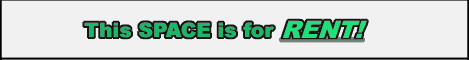
|
|
Previous Page
Best viewed in 800x600 with Internet Explorer 4.x or 5.x
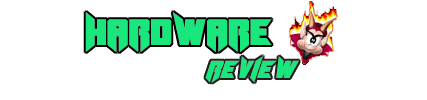
|
IntelliMouse Explorer
The mouse without the 'ball'
Manufacturer: Microsoft
Technology: IntelliEye
Format: USB and PS/2
System Req: Windows 95, 98, NT Workstation 4.0 or NT Sever 4.0, PS/2 or USB port
(USB requires Win98), Cd-Rom drive
Retail Price: 2.400 Belgian Francs (around 70$)
Date posted: 4 June 2000
Written By: Bjorn
Introduction
"You don't use a PC that was designed in 1968 ...
so why use the mouse technology that was?"
That is how the well known soft- and hardware manufacturer, Microsoft explore new ground with their new mouse-line up of 'Revolutionary Optical Technology'.
It is definitely new technology that 'Microsoft' now uses in this new mouse, but the main question is ... is it just 'hype' or is this new mouse really worth spending your money on? We all know that good, reliable and solid hardware doesn't come cheap and that's also the main reason why we investigated Microsoft's new IntelliMouse Explorer mouse a bit further which is based on their new "IntelliEye" system.

What's included?
When opening the retail box of Microsoft's 'IntelliMouse Explorer' mouse I found the following things:
- The IntelliMouse Explorer with USB connector
- An Installation CD-Rom (with IntelliPoint 3.0 software)
- Short 'Getting Started' manual in 12 languages.
- An USB to PS/2 adapter
It is nice that an USB to PS/2 adapter is included in this package because there are still people that don't have USB or don't want to use an USB port for a mouse.
The 'Getting Started' manual is extremely short but then again, even a kid knows how to setup a mouse.
Just connect it to your PC with the USB cable or the adapter, switch the setup disc in your CD-Rom drive and let the setup wizard do its work. It is that easy!
Is this just an Ordinary Mouse?
No, not at all and this is the most interesting part. 'Microsoft' has developed a whole new technology, lets say 'Optical Technology'.
This new optical technology offers a new level of precision and control.
How? Well on every mouse we have the so-called 'mouse-ball' which makes your cursor move on your screen.
With MS "IntelliMouse Explorer" mouse there is no need for a mouse-ball anymore. It uses the MS IntelliEye optical tracking technology which is a CMOS camera with integrated 18 MIPS DSP (digital signal processor) and illuminating LED.

'Click for full image'
This means that there are no more moving parts in this mouse. With no moving parts to collect any dirt, dust and grime, it never needs to be cleaned again.
However, 'PlayDevil.com' does advise, when you use it very frequently, that you clean the sensor one time in several months because there is always dust or dirt on every surface.
How does it work?
Well, the optical sensor replaces the mouse-ball and its sensor captures snapshots of the work surface at a rate of 1.500 images per second!!
Then it translate changes between the images into onscreen movements. We also call this technique 'image correlation processing', executes 18 million instructions per second (MIPS), which results in a much more smoother and preciser pointer movement.

The IntelliMouse Explorer in all its glory!
Without the presence of a mouse-ball but an optical sensor, this mouse can be used on almost every surface (even wood and plastic), except mirror and glass!
So you can basically throw your mouse-pad away because Microsoft's IntelliMouse Explorer can be placed on surfaces without needing a mouse-pad! This is also a great advantage of an optical sensor.
Next Page
Up
Previous Page
If you want to review your favorite game, or if you work with a computer game company and want your products reviewing, mail info@playdevil.com.
All contributions are welcome.
Any problems and/or suggestions are always appreciated on
webmaster@playdevil.com
Nothing of this entire Site, animation & logo's included, may be reproduced, stored, saved, transmitted, in any form or means, electronic, written or otherwise without the prior permission of PlayDevil.
Other Logos & Names are Copyrighted Material of its respectful owners.
All Rights Reserved. PlayDevil Productions © 199/8-199/9-200/0
"rip your own stuff"
|
|
|

|
|
|
|